| AWicons [Icon Editor] |
| All Products |
| - AWicons 10.0 - | - Copyright © 2000-2008 Lokas Software - |
Rotate Effect
 To
turn the image or any part of the image, you can use four effects: To
turn the image or any part of the image, you can use four effects:
The turn occurs immediately as you press on of the buttons, or as you move the slider on the "Custom rotate" dialog box, and you can see its effect in the edit area and panel of properties of the object. Press Apply button to make your changes permanent. 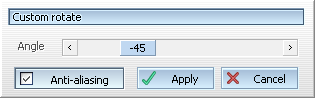 |
| - e-mail: awicons@awicons.com - WWW: www.awicons.com - |
 Introduction
Introduction Working with library
Working with library Effects
Effects Vista Artistic Icons
Vista Artistic Icons