| AWicons [Icon Editor] |
| All Products |
| - AWicons 10.0 - | - Copyright © 2000-2008 Lokas Software - |
InterfaceAWicons contains the following windows and toolbars:
It is possible to close panels 1, 3 and 10 if necessary. You can re-open them through the system menu by choosing the appropriate item. It is possible to minimize panels 2, 4, 5, 6, 7, 8 and 9 by double-clicking on their title. Or, be pressing the minimize button in the corner of the window. It is possible to switch the autohide mode of panels. If autohide is enabled, the panel is minimized one second after the cursor leaves its' window and is opened as soon as you move the cursor onto the title bar. Thus, the panel will be opened automatically when needed and turned off when you don't need it, thereby occupying minimum screen area. Panels 2, 4, 6, 10 and the main window are resizeable. 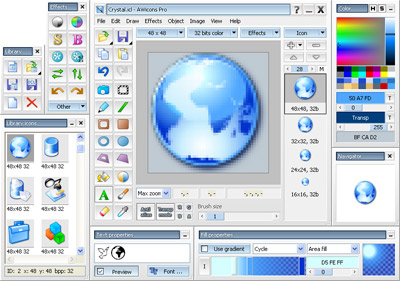
|
| - e-mail: awicons@awicons.com - WWW: www.awicons.com - |
 Introduction
Introduction Interface
Interface Introduction
Introduction Vista Artistic Icons
Vista Artistic Icons