|
|
|
|
- AWicons 10.0 - |
- Copyright © 2000-2008 Lokas Software - |
|
Gradient Modifier
This modifier lets you fill shapes with gradients. The gradient modifier
operates on the following tools:
The properties panel of a gradient has the following controls:
-
Use - if this flag is checked, instead of a brush the gradient
flood filling is used
-
Gradient type - type of gradient flood filling:
-
Linear
-
Cycle
-
Radial;
-
Triangle
-
Square
-
Pentagon
-
3-star
-
4-star
-
5-star
-
3-flower
-
4-flower
-
5-flower
-
Action area - method of maps of the gradient anchor points:
-
Area fill - maps the gradient anchor points to the leftmost, topmost,
rightmost and bottommost pixels in the current paint operation
-
Image fill - maps the gradient anchor points over the entire image.
The color that any pixel is painted will be relative to the full graphic
-
I - invert order of colors in gradient;
-
Gradient line - lets you define a multi-color gradient. Double-click
on an empty area to insert a new color. Click and drag to move a defined
color. Double-click on a defined color to change it. Click with the right
mouse button on the defined color to remove that color
-
Color - lets you define or select a color
-
Transparency value - lets you define the transparency value of a selected
color
-
Preview - preview of the template for flood filling. Also lets you
set the offset for a cycle gradient and the angle for a linear gradient.
You can use Shift and Ctrl to set 90° or 45° angles
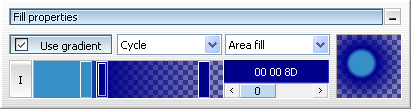
|
|
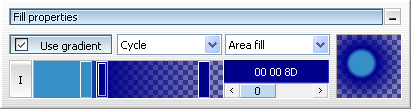
 Introduction
Introduction Working with library
Working with library Tools modifiers
Tools modifiers Vista Artistic Icons
Vista Artistic Icons