| AWicons [Icon Editor] |
| All Products |
| - AWicons 10.0 - | - Copyright © 2000-2008 Lokas Software - |
Polyline Tool Lets you draw polyline.
The polyline tool uses the following modifier affects:
Click once to set an anchor point (or use the space bar), then
move the cursor, and click again. Continue dragging and clicking until
the polygon is complete. Double-click (or use the enter key)
to complete the polyline. Click the right mouse button (or use backspace
key) to remove last point. Polyline drawings with brush
color A or with gradient. Lets you draw polyline.
The polyline tool uses the following modifier affects:
Click once to set an anchor point (or use the space bar), then
move the cursor, and click again. Continue dragging and clicking until
the polygon is complete. Double-click (or use the enter key)
to complete the polyline. Click the right mouse button (or use backspace
key) to remove last point. Polyline drawings with brush
color A or with gradient.
To draw regular polygon enable flag Regular polygon on the properties panel. If this flag is enabled, the first click will define the center point of a regular polygon. The slider Count defines the number of sectors of the polygon. The slider Proportion allows you to scale the polygon horizontaly (negative value) or verticaly (positive value). 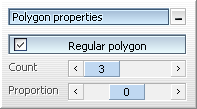 |
| - e-mail: awicons@awicons.com - WWW: www.awicons.com - |
 Introduction
Introduction Working with library
Working with library Drawing tools
Drawing tools Vista Artistic Icons
Vista Artistic Icons