Adobe Photoshop Plug-In *
* only in Pro version
This plug-in lets you export an image, with transparency, from Adobe
Photoshop directly into AWicons Pro without having
to create a temporary file.
You must install the plug-in before first use. Go to the File
menu and select Install Adobe Photoshop plug-in. Detected applications
compatible with Adobe Photoshop are shown in the list in the Install
dialogue. You can select suggested plug-ins folders or use the Browse
button to locate another program.
After installation, start Adobe Photshop, open your PSD file, select
the layer (RGB format only), go to the menu Filters -> Lokas
Software and select 'Export to AWicons' Pro'.
If you want to export the layer with all styles
create a new layer by clicking the Create a New Layer-button
at the bottom the Layers palette. Stay in the Layers palette,
drag the new layer underneath the type layer and activate the
type layer by clicking on it. Go to menu Layer -> Merge Down (Ctrl+E).
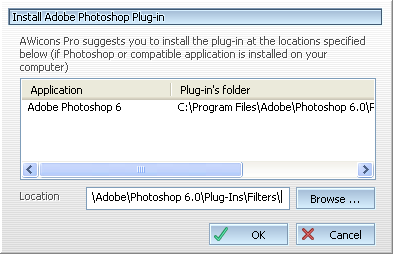
 Introduction
Introduction Starting work
Starting work Hot keys
Hot keys Vista Artistic Icons
Vista Artistic Icons